These system notifications alert users when network or connection issues occur while using Prosperna. They include warnings for being offline, having a slow connection, or confirming when the connection has been restored.
Why Is It Important?
Understanding these error messages helps users identify and troubleshoot connectivity problems quickly, ensuring uninterrupted access and smooth use of Prosperna’s platform.
Error Messages You Need to Know
1. You are currently offline
This notification appears when your internet connection is lost or unstable. It means that your browser or app cannot connect to Prosperna’s servers. Please check your internet connection and try again once you’re back online.
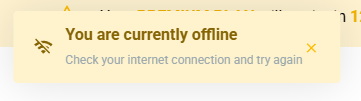
2. Slow Connection Detected
This alert is shown when your internet speed drops significantly (for example, to 2G or below 0.5 Mbps). It indicates that some features might load slowly or take longer to respond due to weak network performance.
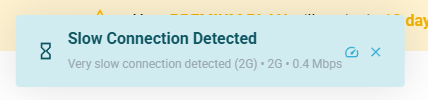
3. Connection Restored!
This message confirms that your internet connection has been reestablished after being offline or running slowly. You can now continue using Prosperna normally without interruption.
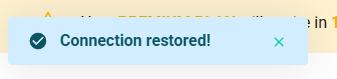
4. You’re Offline
This error message appears when the system or web application detects that the device is not connected to the internet. It prevents the page from loading properly because an active network connection is required.
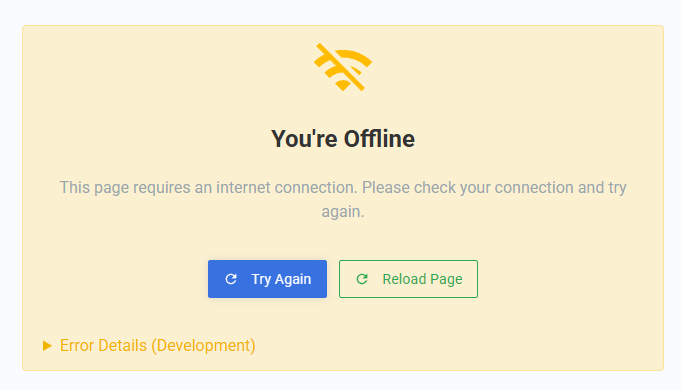
5. Something Went Wrong
This error indicates an unexpected issue occurred while loading or processing the page. It’s usually caused by a system glitch, server problem, or an error in the application code.
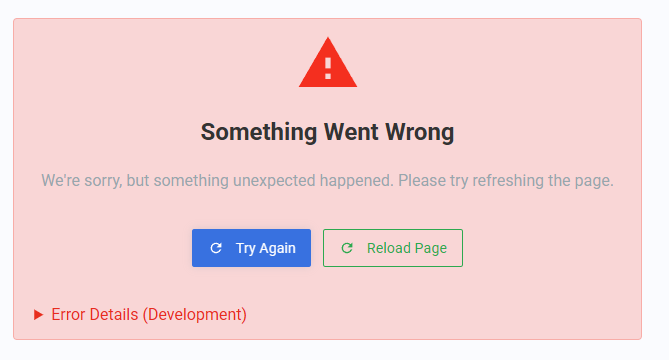
For any errors encountered, please take a screenshot and send it to support@prosperna.com so our team can assist you promptly.
Need more help?
For more information and assistance, please send an email to support@prosperna.com.

