Feature Availability: ALL ANNUAL PAID PLANS
Prosperna gives you a free .store domain for 1 year to help strengthen your brand and make your online store easier to share and remember.
Why is it important? Claiming your free .store domain is a valuable step in building your brand online. It gives your business a more professional and trustworthy appearance, making it easier for customers to recognize and remember your store. A custom domain helps strengthen your brand identity, increases credibility, and is more shareable across social media and marketing channels. Plus, since it’s free for the first year through Prosperna, it’s a cost-effective way to establish your presence online with a secure, branded web address.
Skill Level: Beginner | Advanced | Expert
How long does it take to do? 8 Minutes
Summary
Log in to your Prosperna account and go to Store Settings > Domain.
Click the yellow “Subscribe Now” or “Claim it Now” button at the top of the Domain page.
Enter your preferred .store domain name and check its availability.
Follow the prompts to confirm and activate your domain.
Steps to Claim Your Free “.store” Domain
1. Log in to your Prosperna Dashboard.On the left-side menu, go to Store Settings.Click on Domain.
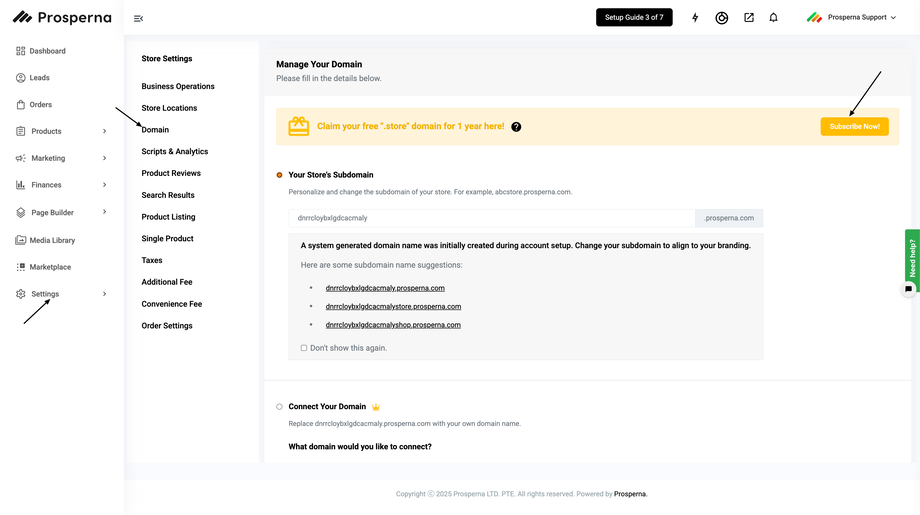
2. Click the “Subscribe Now” Button
At the top of the Manage Your Domain section, you’ll see a yellow banner that says: "Claim your free .store domain for 1 year here!" Click the “Subscribe Now” button to begin the process.
3. Choose Your Domain Name
Enter the domain name you’d like to use (e.g. yourbrandname.store).Check for availability.
Once available, follow the prompts to confirm your selection.
4. Finalize and Activate
After choosing your domain:
Confirm the details.
Complete the activation steps.
Your store will now be accessible via your new .store domain!
Need help picking a domain? Here are a few tips:
Use your brand or store name.
Keep it short, clear, and easy to spell.
Avoid special characters or numbers.
Need more help?
For more information and assistance, please send an email to support@prosperna.com.

