Feature Availability: ALL PLANS
This is a feature from Prosperna where we allow our customers to vote and make a request for whatever they want to see in their Prosperna store.
Skill Level: Beginner | Advanced | Expert
How long does it take to do? 5 Minutes
Summary:
Click on Get Help.
Click on the Request a Feature button.
Go to the Wish list tab.
Click on the + icon.
Write your request and submit.
Steps to Submit Feature Request
1. Click on your Account Profile and select Get Help.
2. You will be redirected to the Customer Support Center. Click on the Request a Feature button.
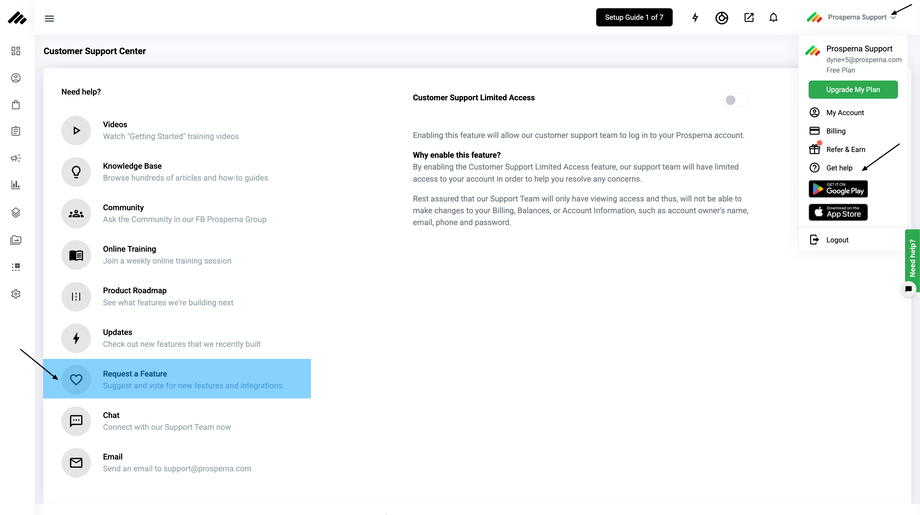
A new window will open to Prosperna’s feedback page. This page is divided into three sections, Wish list, Roadmap, and Updates.
3. Go to the Wish list tab.
4. If the feature you want isn’t on the wish list yet, click on the + icon at the upper right side.
5. Complete all the fields. Then click “create” to submit.
Need more help?
For more information and assistance, please send an email to support@prosperna.com.

