Feature Availability: ALL PLANS
As part of digital safety and security, verify your account using the provided mobile number or email address.
Why is it important? This helps confirm whether you are using a valid email and phone number, as well as the identity of the account owner.
Skill Level: Beginner | Advanced | Expert
How long does it take to do? 2 Minutes
Requirements:
Email address
Registered Prosperna account
Summary
Click the resend button.
Go to your Inbox.
Click the Link.
Steps to Resend Verification Link
1. Click the Resend button
Click the Resend button, a prompt will appear stating that "Verification email has been successfully sent."
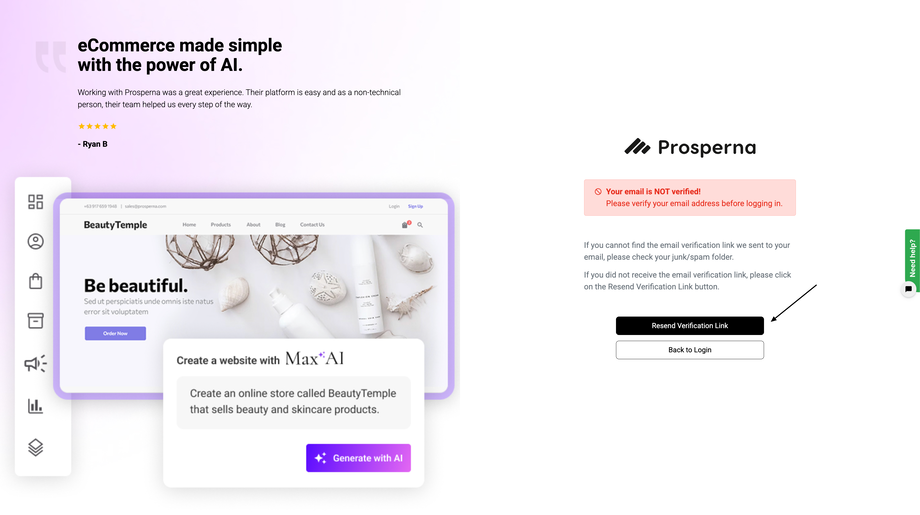
2. Go to your Inbox.
3. Click the link.
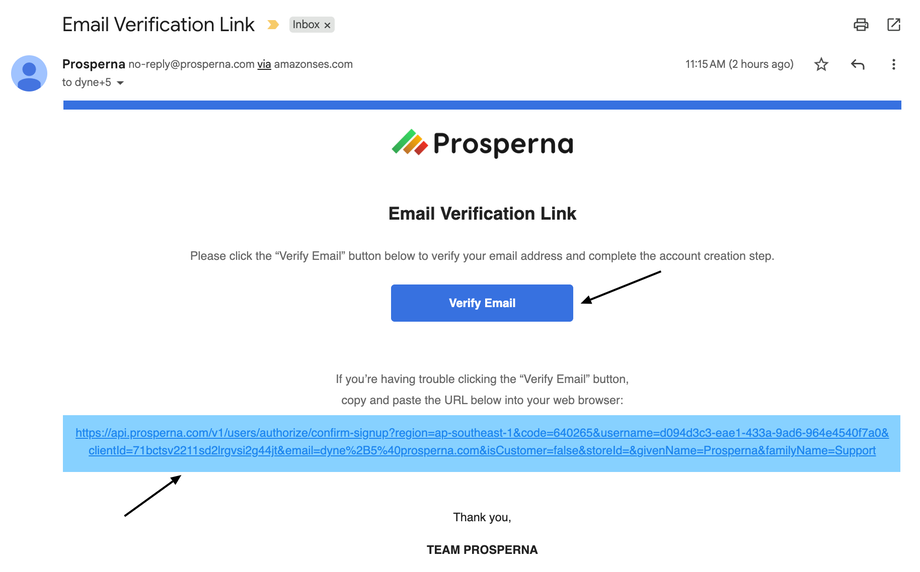
Note: If the verify email button is not working, you can copy and paste the URL provided into your web browser.
Results: Your account is successfully verified.
You will be redirected to the log in page after clicking the link. The prompt "Your email has been verified so you can now log in". should appear.
Need more help?
For more information and assistance, please send an email to support@prosperna.com.

