Feature Availability: ALL PLANS
It welcomes you to Prosperna and helps personalize your experience by gathering a few basic details about your business. These are the few steps in setting up your account and customizing your store based on your preferences and goals.
Why Is It Important? Completing the onboarding process ensures that your Prosperna account is properly configured from the start. It allows the system to recommend the best tools, templates, and settings tailored to your business type—saving you time and making it easier to launch your online store successfully.
Skill Level: Beginner | Advanced | Expert
How long does it take to do? 2 Minutes
Summary:
Click Get Started button.
Identify Purpose.
Define Current Situation.
Choose Industry.
Choose Your Top 3 Business Goals.
Select Your Business Size.
Steps to New Account Onboarding
1. Click the Get Started button.
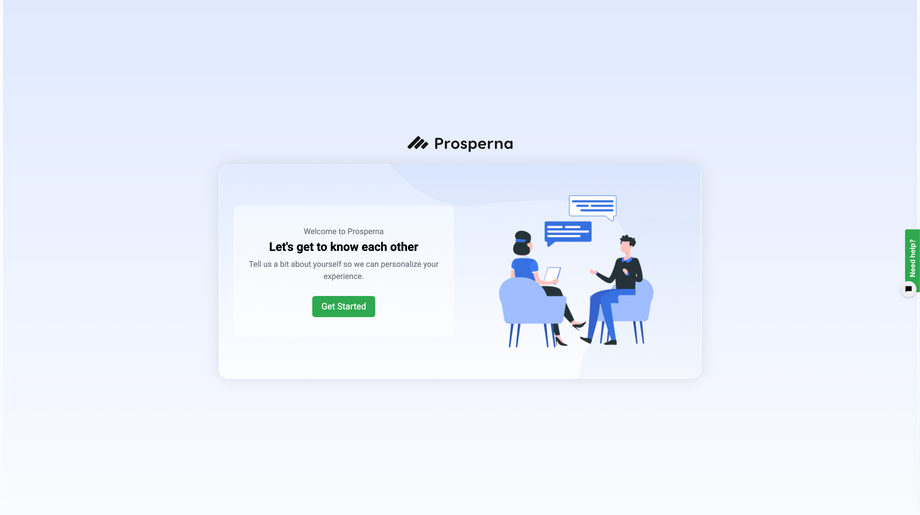
2. Identify Purpose.
Who are you creating a website for?
Options:
For my business
For a client, as an agency or freelancer
For my own research or as a student
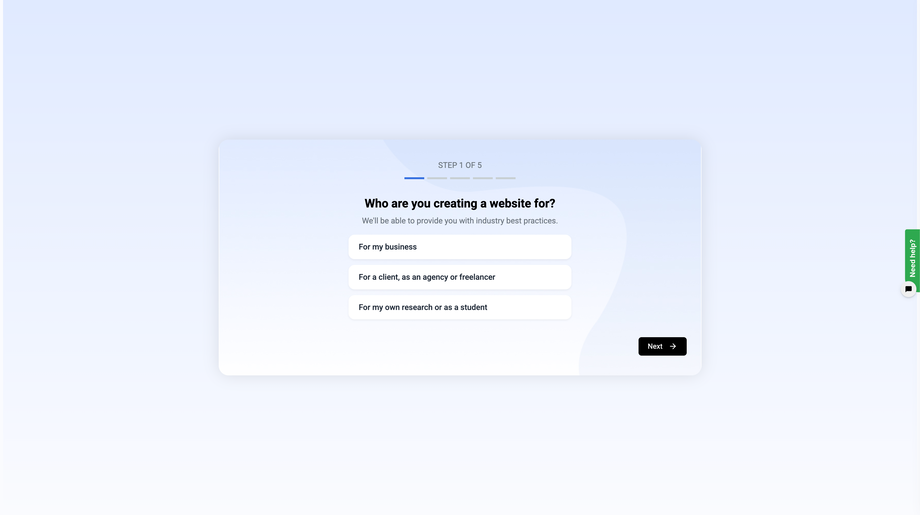
3. Define Current Situation.
Which best describes your current situation?
Options:
I’m just starting
I’m already selling online or in-person
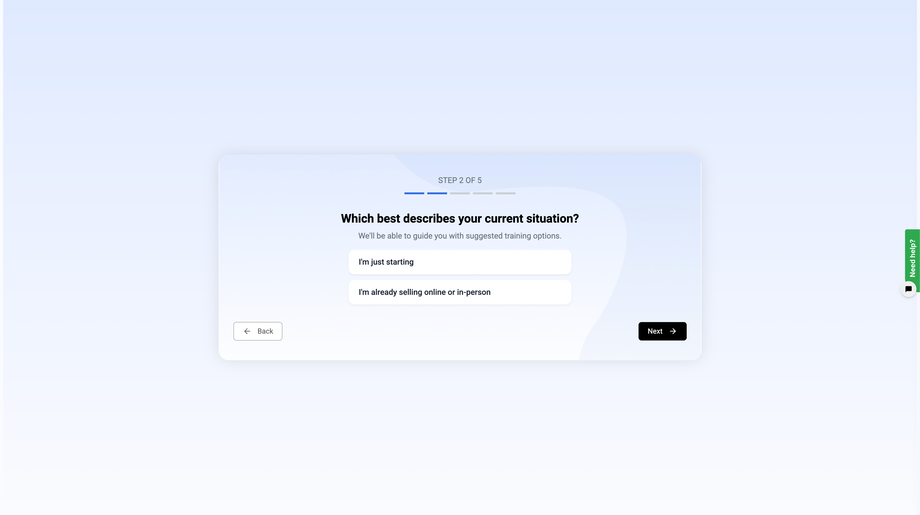
4. Choose Industry.
What industry are you in?
Select your industry from the dropdown list.
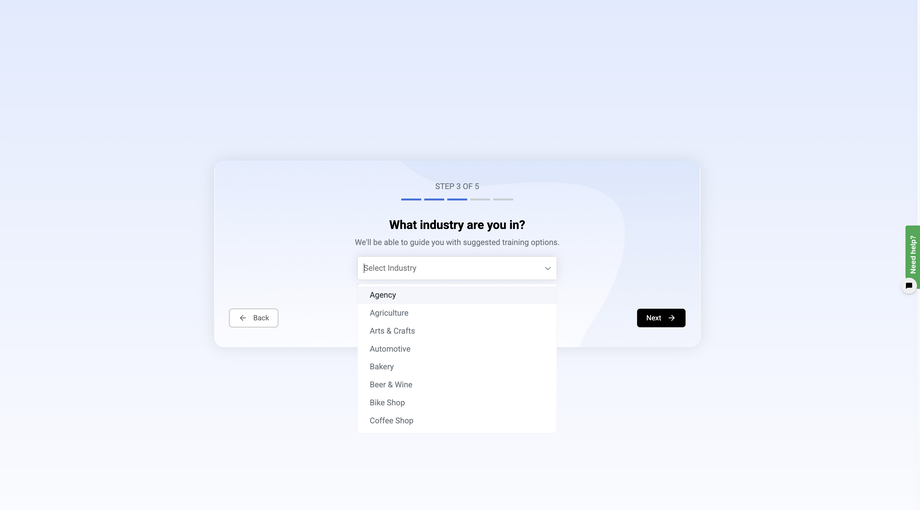
5. Choose Your Top 3 Business Goals
What are your top 3 business goals?
Select up to three goals that best represent your priorities — such as increasing sales, improving customer experience, or expanding market reach.
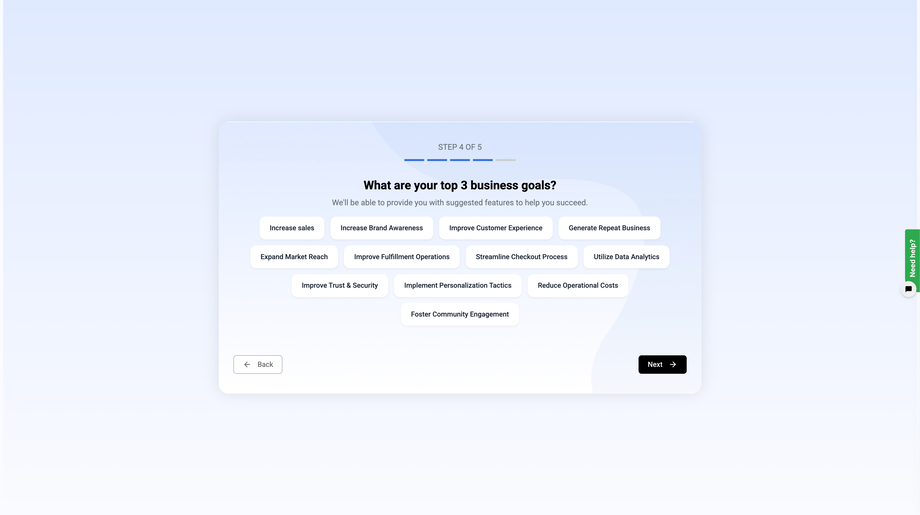
6. Select Your Business Size
What size is your business?
Choose the option that best represents your monthly revenue range — Small, Medium, or Large.
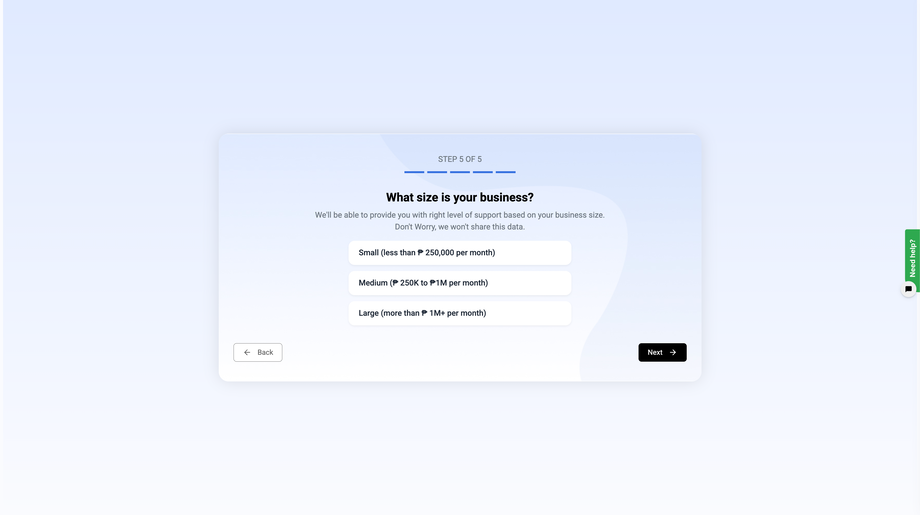
Result: You have successfully completed your account onboarding process. You can now proceed to Setup Guide.
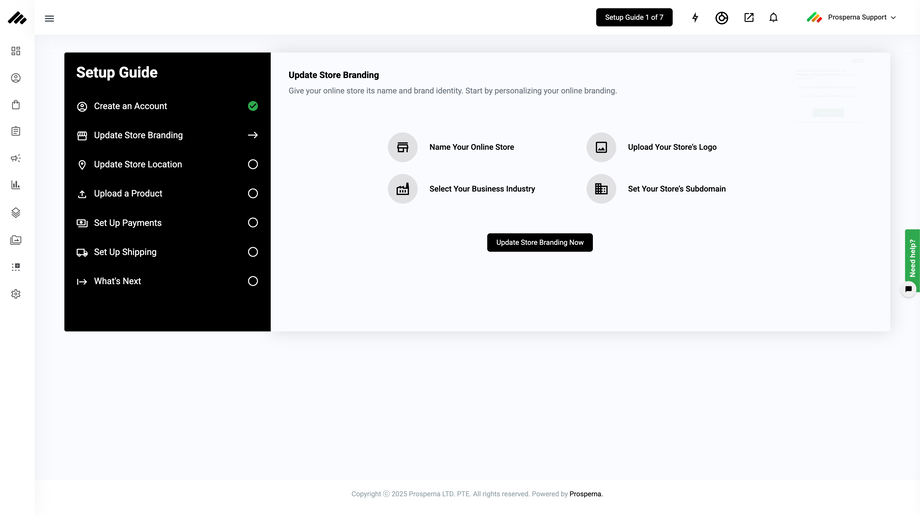
Need more help?
For more information and assistance, please send an email to support@prosperna.com.

