Feature Availability: FREE | PLUS | PRO | PREMIUM
Explore our newly added Theme Market Place, featuring four distinct themes designed to elevate your online presence: Bearing Bikes, Burger Pro, Elite Beauty, and Tech Market.
Why is it important?
Theme Market Place offers tailored solutions for diverse industries, ensuring your website stands out with professional, industry-specific designs. Each theme enhances user experience, boosts engagement, and improves SEO, helping you attract and retain more customers. For your convenience, you can easily edit and follow the layout for each page.
Requirements:
Prosperna plan upgraded to Plus, Pro, or Premium
Design Plan
Images, videos, and write ups.
Summary:
Go to Page Builder and select Add New Page.
Click "Add Page".
Enter your Page Name and Select a Theme.
Input SEO details.
Click Create Page.
Steps in Adding a Page
1. Go to Page Builder and select All Pages.
2. Click "Add Page".
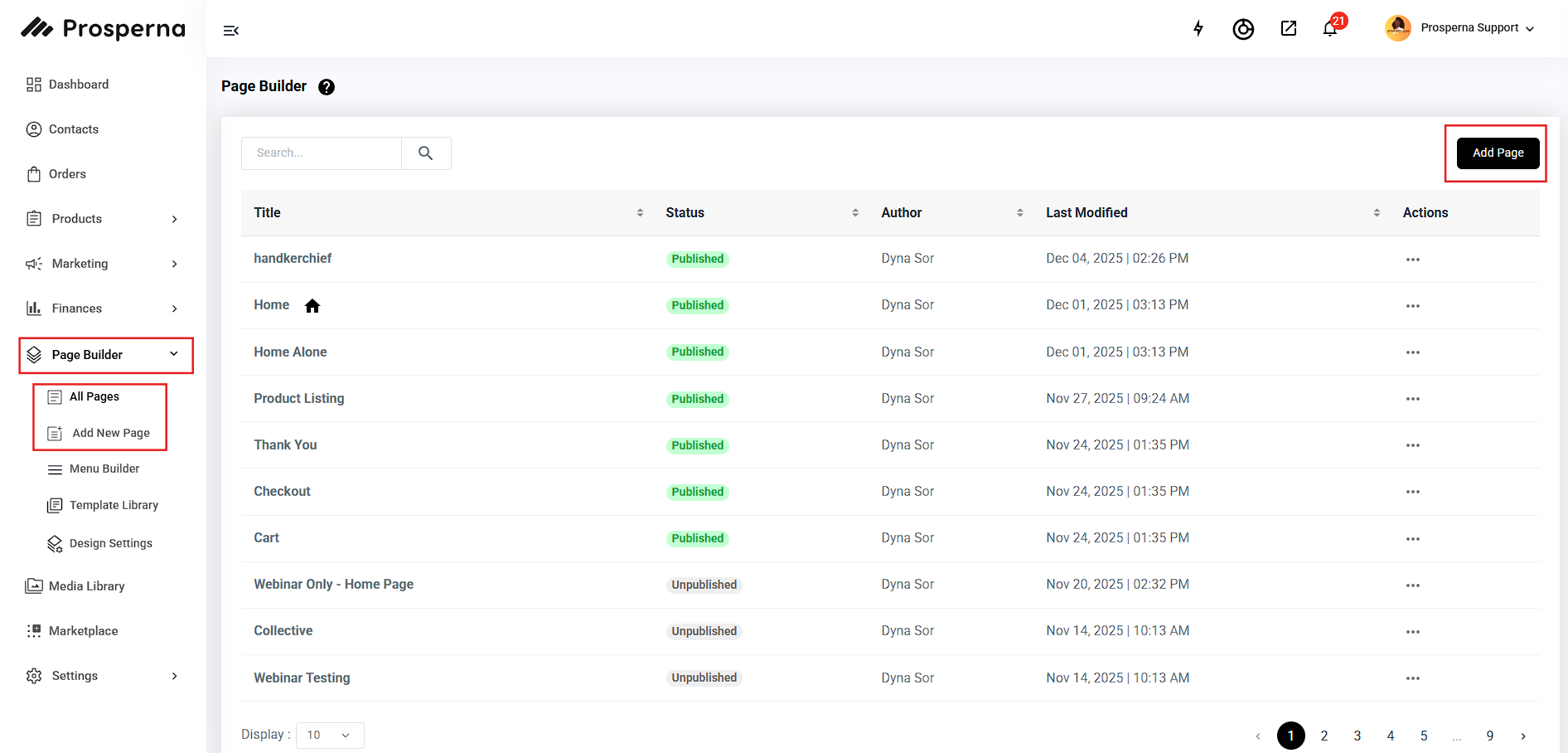
3. Enter your Page Name and Select a Theme.

a.) Themes you can choose from:
Bearing's Bike
Burger Pro
Elite Bueaty
Tech Market
Fashion by You and Modern Home (Classic Themes)
b.) Choose a Layout after selecting your theme.
Homepage
About Us
Return Policy
Terms and Conditions Layout
Privacy Policy Layout
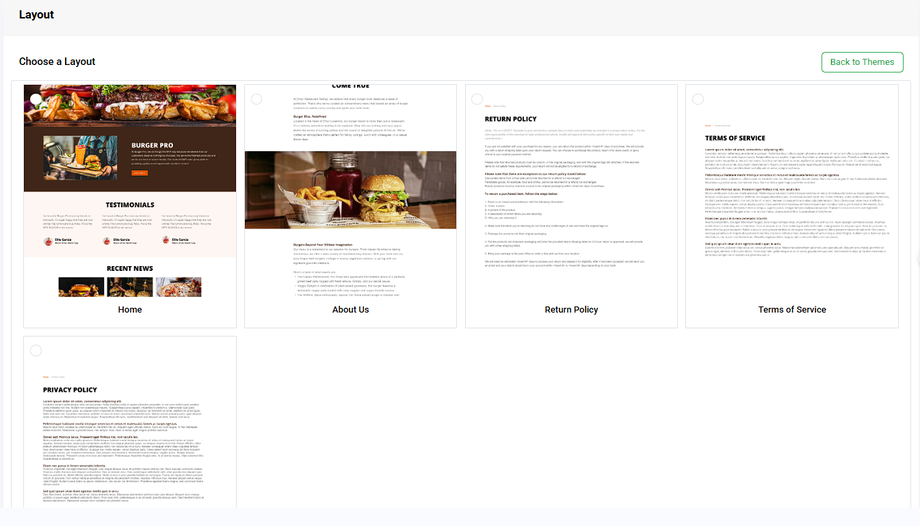
4. Input SEO details.
5. Click Create Page (Save Draft if not yet ready to proceed).
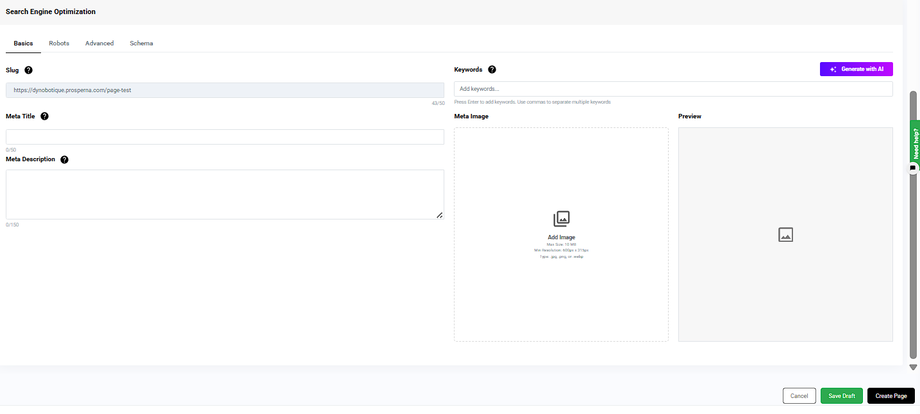
Result: You have successfully created a new Page
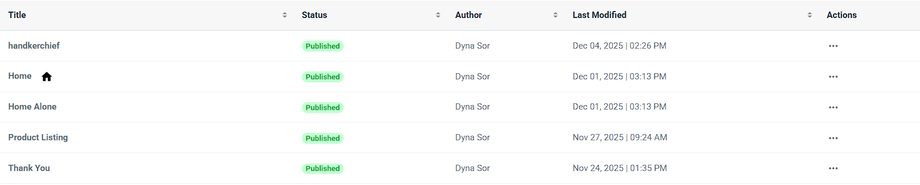
Need more help?
For more information and assistance, please send an email to support@prosperna.com.

