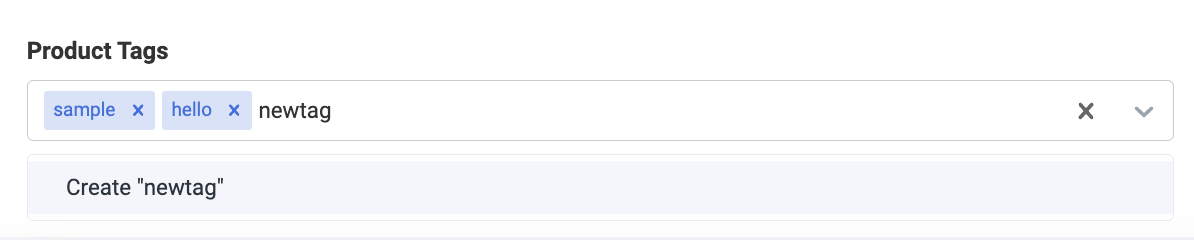Feature Availability: FREE | PLUS | PRO | PREMIUM
Product tagging enhances the website's organization and facilitates efficient product discovery, ultimately leading to a smoother shopping experience for users.
Why is it important? Tagging products is vital for setting up Custom Delivery as this will group your product with respect to the timeline you want it delivered.
Note: Only applicable when Custom Delivery Date in Lalamove is activated.
Requirements:
- Upgraded account to a paid plan
- Products
Summary:
- Go to Products, Select Inventory
- Edit Product
- Under Product Info, set the Product Tags
- Click Save
Steps in creating Product Tag
1.Go to Products, Select Inventory
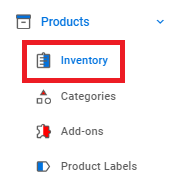
2.Edit Product
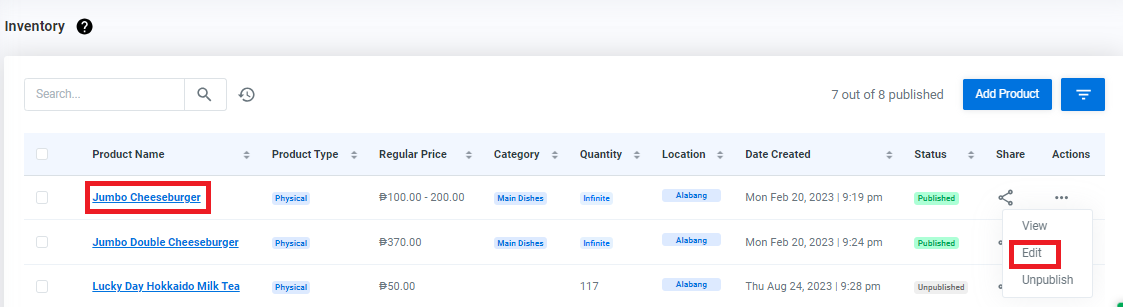
3.Under Product Info, set the Product Tags
Create a new product tag by "typing" your desired tagging. It will then be added to the dropdown list so you can select it.
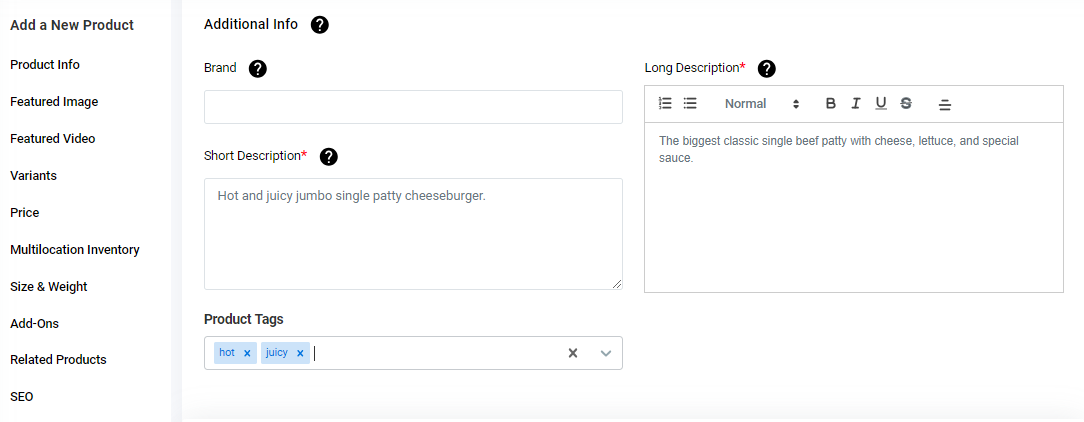
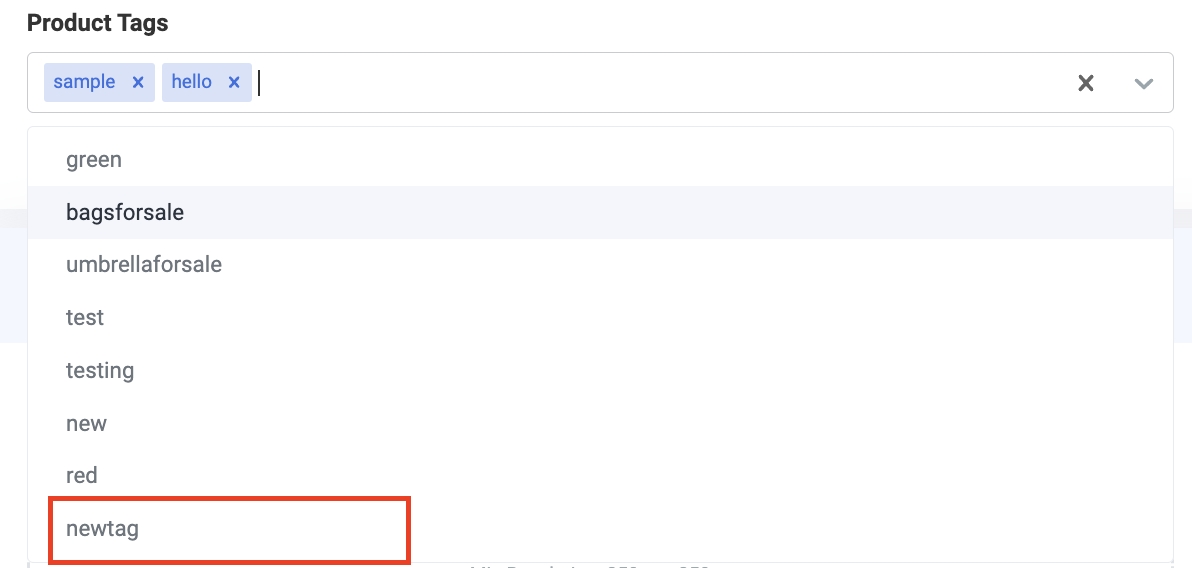
4.Click Save

Result: You have successfully put Product Tags.
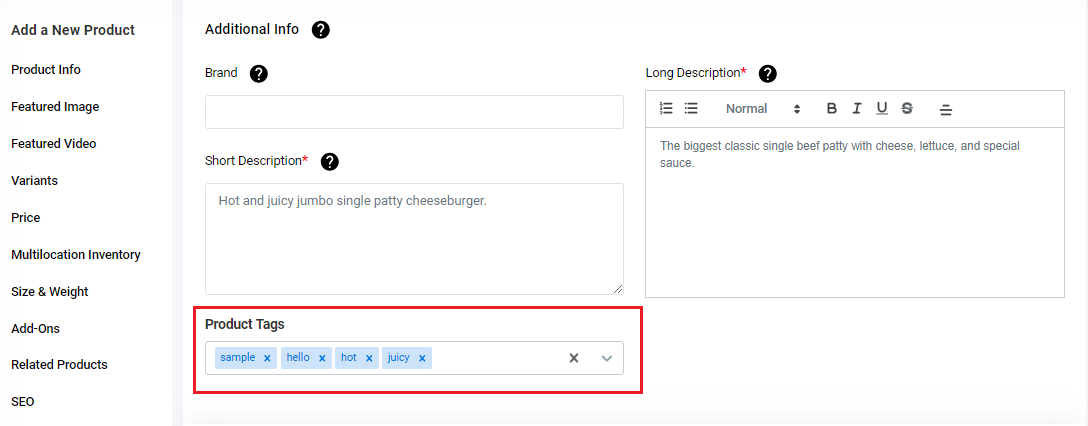
Need more help?
For more information and assistance, please send an email to [email protected].
Happy Selling!
Did you find this article helpful?
0 of 0 found this article helpful.
0 of 0 found this article helpful.
Can't find what you're looking for?Log a ticket