Last edited:
What's New In Prosperna (October 2024)
Updates!
Add SKU in Bulk Upload Products
📦 SKU Field Now Included for Better Inventory Management!
Our latest update brings a valuable improvement to the bulk upload feature:
🔢 SKU Integration
Now, you can include SKU (Stock Keeping Unit) codes when uploading products in bulk! This addition helps with more precise inventory tracking and easier product identification.
💼 Streamlined Product Management
Easily manage and differentiate products using SKUs, especially when handling large inventories.
📊 Improved Accuracy
The SKU field ensures each product upload is even more accurate, minimizing errors and simplifying catalog organization.
Leverage this new SKU feature to keep your product data organized and efficient!
#BulkUpload #SKU #ProductManagement #InventoryControl
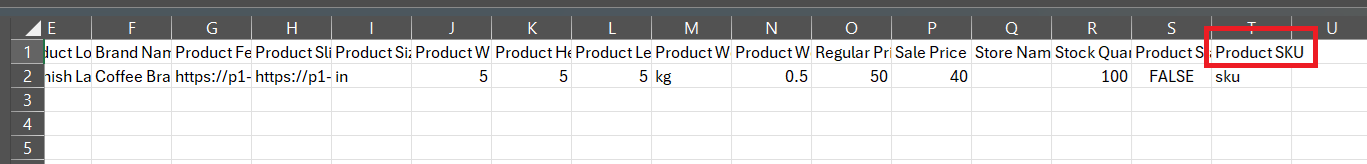
Sort Products in Inventory
🗂️ Customize Your Product Positions in the Catalog!
Our latest update makes it easier to organize your inventory exactly how you want:
📋 Edit Product Positions
Now, you can manually adjust the order of products in your inventory, giving you full control over how they appear in your product catalog. Perfect for highlighting key items and creating a personalized browsing experience for your customers.
Keep your catalog organized and showcase products in the order that works best for you!
#InventorySorting #ProductPositioning #CatalogCustomization
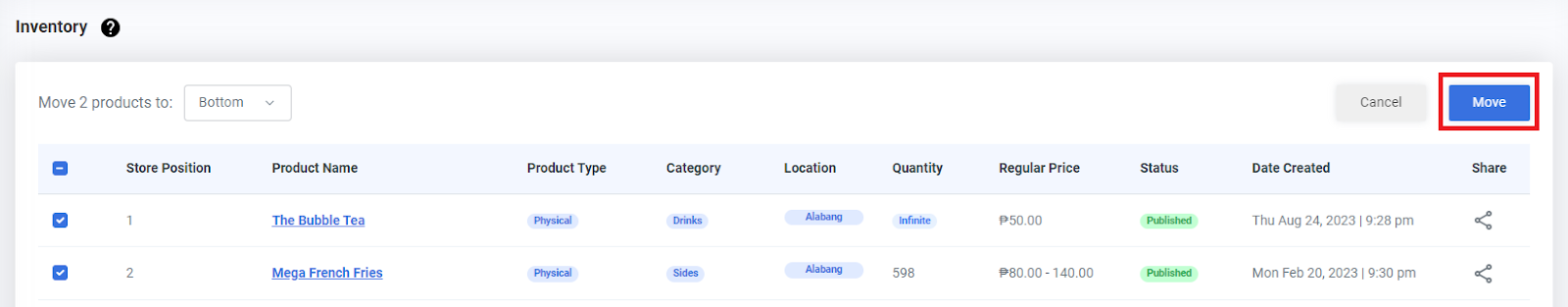
Sort Products in Category
📂 Arrange Product Positions within Each Category!
With our latest feature, organizing products in your categories is now more flexible than ever:
🔧 Edit Product Positions in Categories
You can now manually set the order of products within each category, allowing you to control how items are displayed in your catalog. This is ideal for showcasing bestsellers, new arrivals, or seasonal products in each category.
Take control of your catalog layout and make it easy for customers to find what they need!
#CategorySorting #ProductPositioning #CatalogManagement
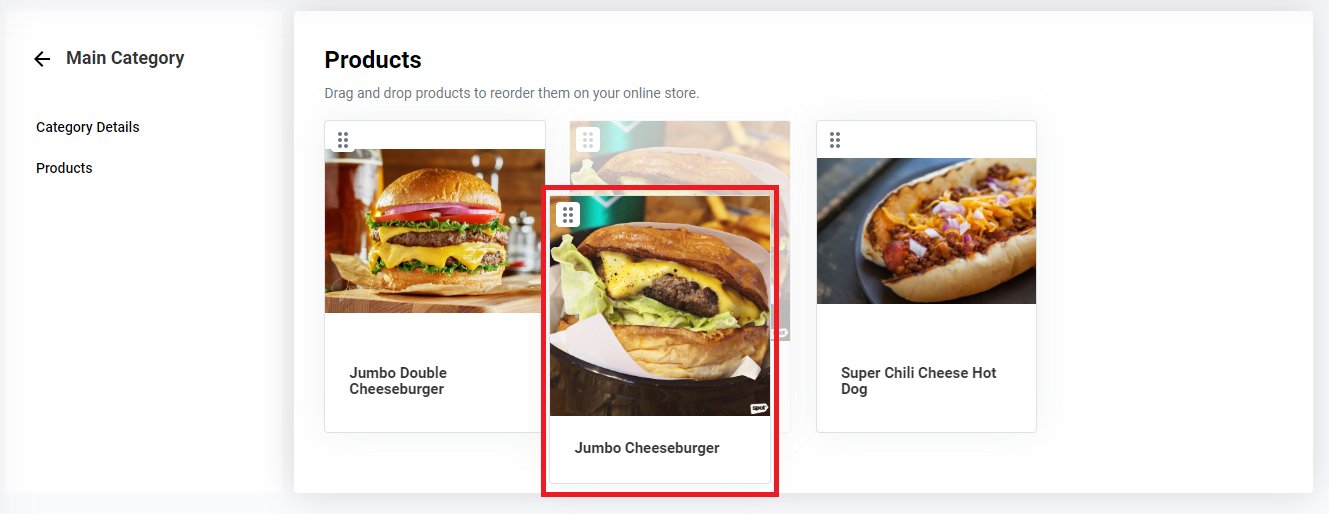
Wholesale Add-On Feature
📦 Expand Your Sales with Wholesale Options!
Our new Wholesale Add-On feature makes it easy to serve bulk buyers directly through your store:
💰 Wholesale Pricing
Set special pricing tiers for bulk purchases, allowing your business to attract and reward wholesale buyers with competitive discounts.
📋 Minimum Order Quantities
Define minimum quantities for wholesale orders, ensuring that bulk buyers meet specific purchase requirements.
🔒 Exclusive Access
Limit wholesale pricing to approved buyers only, keeping your retail and wholesale channels distinct.
Use this add-on to grow your business by catering to wholesale customers effortlessly!
#WholesaleFeature #BulkPricing #BusinessGrowth
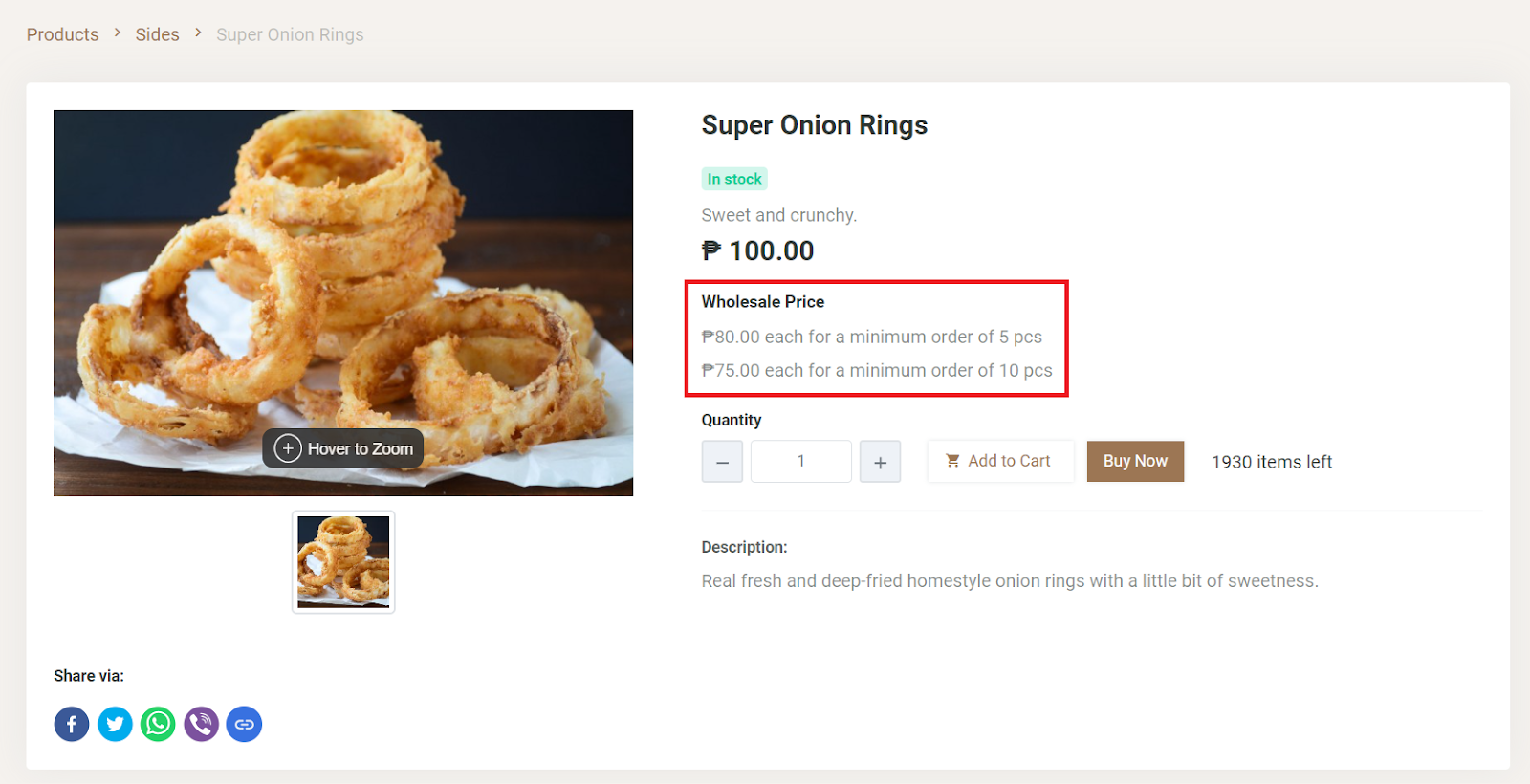
1 of 1 found this article helpful.