The Product Sales and Inventory Report provides a detailed breakdown of transactions, payments, and inventory movements. This guide explains each section and its function in managing sales effectively.
To better understand how the Product Sales and Inventory Report fits into your business operations, you can refer to these related articles:
-
About Dashboard – This article explains how the dashboard provides a quick overview of your business performance, including sales trends, order summaries, and key insights that relate to your sales and inventory data.
-
About Reports – This guide covers different types of reports available in your system, including sales, inventory, and customer insights, helping you analyze data effectively and make informed business decisions.
Steps to Access the Dashboard
1. Go to the login page.
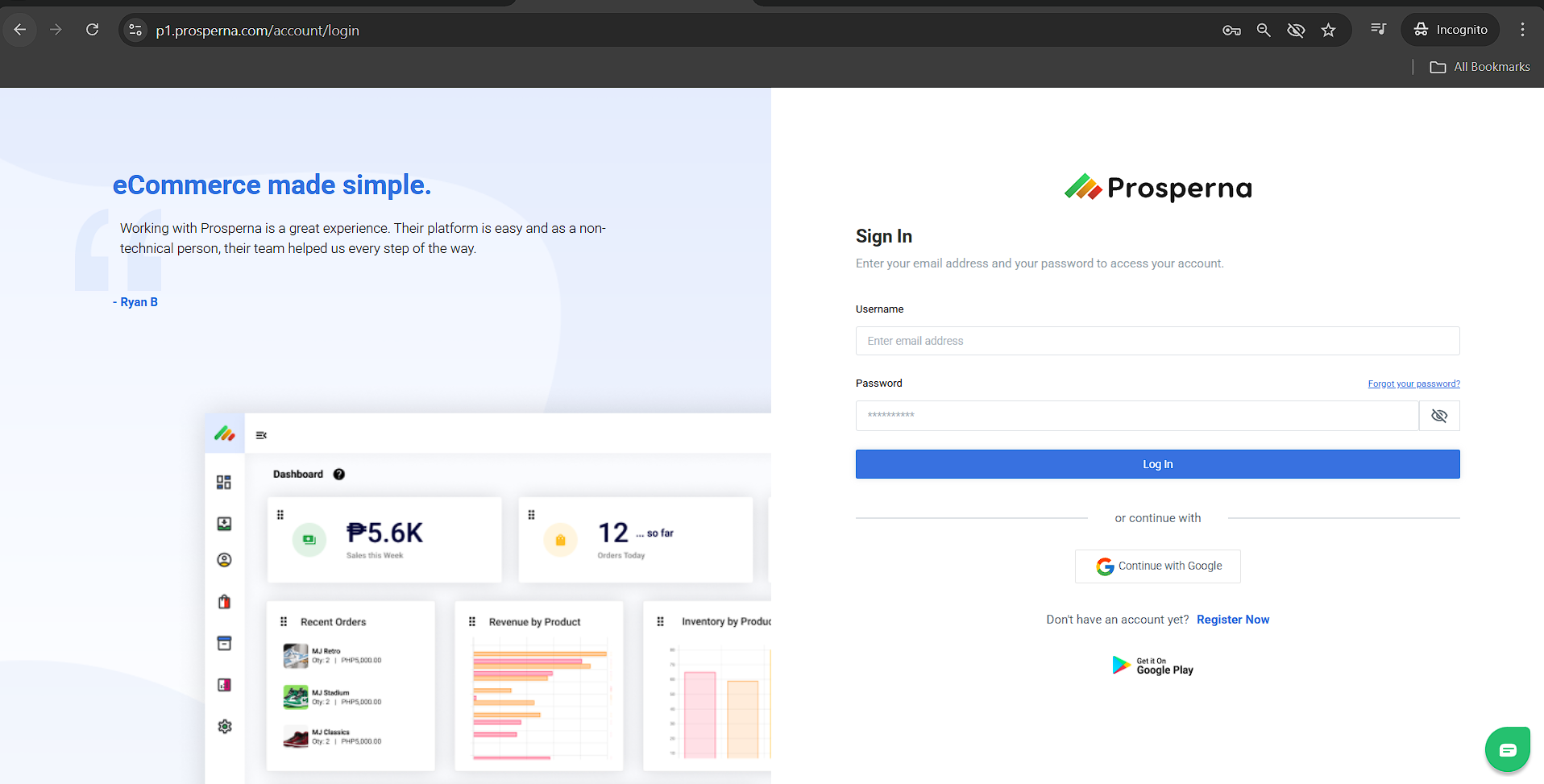
2. Click Dashboard.
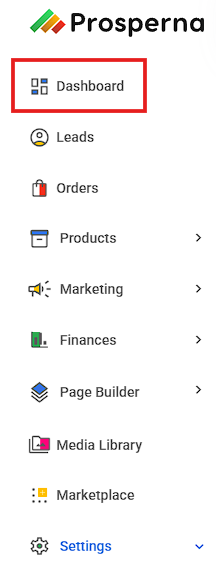
3. Click "View", then choose the reports you would like to generate.
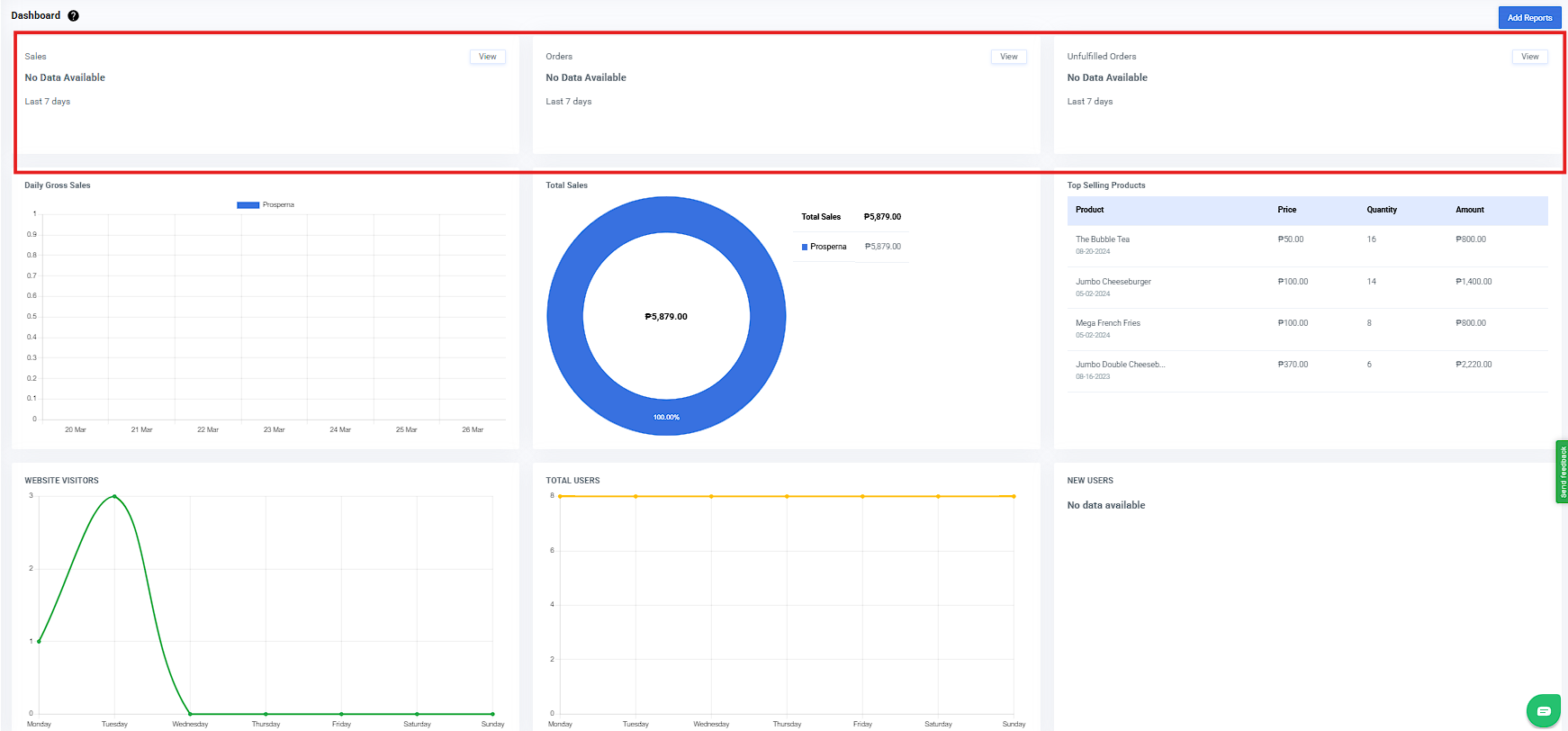
Product Sales and Inventory Report Management
1. Filter Options
The filter section helps narrow down sales records based on different criteria:
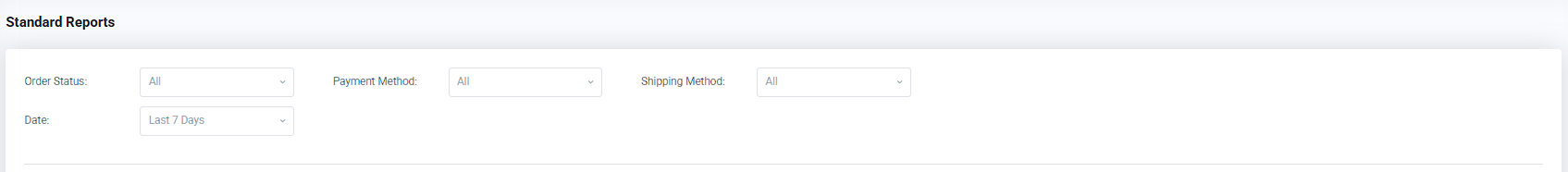
Order Status – Filter orders by status (e.g., Pending, Accepted, Declined & etc.).
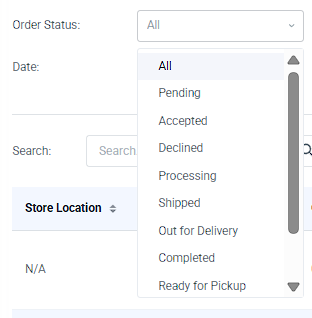
Payment Method – Select transactions based on the payment type used.
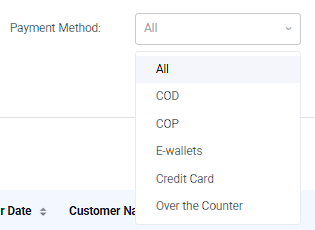
Shipping Method – View orders according to the delivery service used.
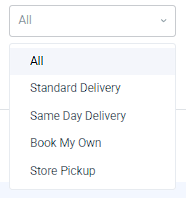
Date Range – Choose a specific period (e.g., Last 7 Days, This Month).
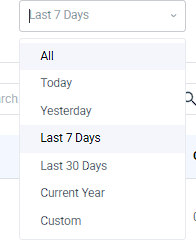
Additional Actions:
Clear Filters – Resets all applied filters.
Apply Filters – Updates the displayed report based on the selected filters.
Export – Downloads the report for offline reference:
Search - allows users to quickly find specific products within the report, enhancing accessibility and efficiency.
🔹 Use these filters to efficiently sort and analyze sales data.
2. Order Summary Section
This section provides key details for each transaction, including: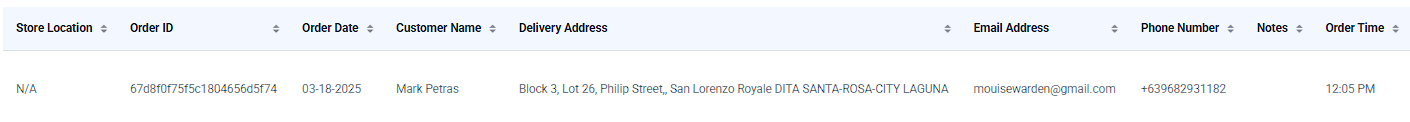
Store Location – Indicates where the order was placed or fulfilled. If marked as "N/A," it means the order does not have a specified physical store location.
Order ID – Unique identifier for each order.
Customer Name – Name of the buyer.
Delivery Address – The shipping address for the order.
Email & Phone Number – Contact details of the customer.
Order Date & Time – When the order was placed.
🔹 This section helps in tracking and managing customer transactions.
3. Payment & Shipping Details
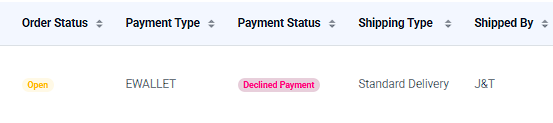
Order Status – Displays whether an order is Open, Completed, or Canceled.
Payment Type – Shows the method used (e.g., E-Wallet, Credit Card).
Payment Status – Indicates if the payment was successful.
Shipping Type & Shipped By (Courier) – Details on the delivery method and assigned courier.
🔹 This section helps track payments and deliveries efficiently.
4. Sales Breakdown
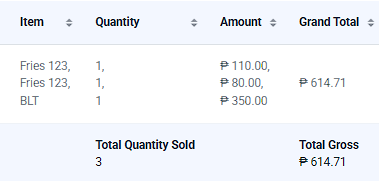
Quantity – Number of items purchased.
Amount – The individual price of each product.
Grand Total – The final amount for the transaction.
Total Quantity Sold – The overall count of products sold.
Total Gross – The total revenue before deductions.
🔹 This section provides insights into product sales performance.
5. Additional Fees & Charges
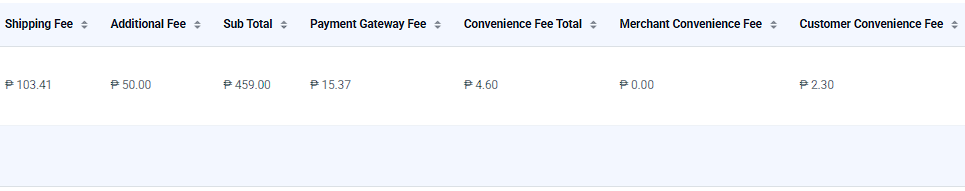
Shipping Fee – The cost charged for delivery.
Additional Fees – Any extra service charges applied.
Payment Gateway Fee – The fee deducted by the payment processor.
Convenience Fee – Additional costs for certain payment methods.
🔹 This section ensures all additional costs are accounted for.
6. Discounts & Net Sales Summary
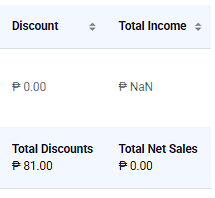
Discount – Displays applied discounts.
Total Discounts – The total amount of discounts used.
Total Income – The revenue after deductions.
Total Net Sales – The final earnings after all fees and discounts.
🔹 This section helps track net revenue and applied discounts.
Need more help?
0 of 0 found this article helpful.