Export/Import Products
Feature Availability: ALL PLANS
This guide will walk you through the process of exporting your existing products from our system and then re-importing them after making updates. Exporting your product data allows you to make bulk changes efficiently, and re-importing ensures that all updates are accurately applied to your product listings.
Why is it important? Exporting and importing products is essential for efficient bulk management, allowing quick updates and ensuring accuracy. This process saves time, reduces errors, and keeps your product data current, enhancing operational efficiency and customer experience.
Skill Level: Beginner | Advanced | Expert
How long does it take to do? 5 Minutes
Summary:
Exporting Products
- Go to Products, Select Inventory.
- Check the boxes that you like to export.
- Click 'Export Products'.
- Click Save.
Importing Products
- Update the exported CSV file.
- Go to Products, Select Inventory.
- Click Add Product, Select Import Products.
- Click Import/ Update Products.
- Choose File and click Continue.
- Click Import Products.
Steps in Exporting Products
1. Go to Products, Select Inventory.
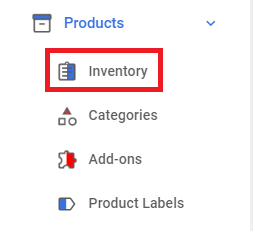
2. Check the boxes that you like to export.
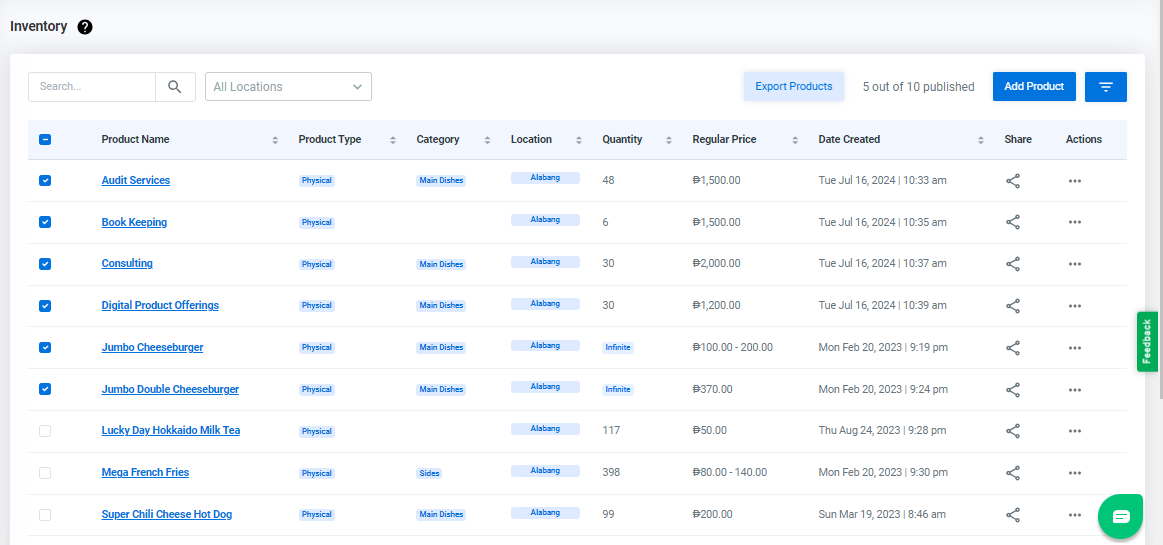
3. Click 'Export Products'.
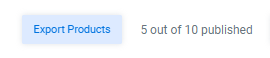
4. After clicking 'Export Products', the CSV file will be downloaded to your computer. Click Save.
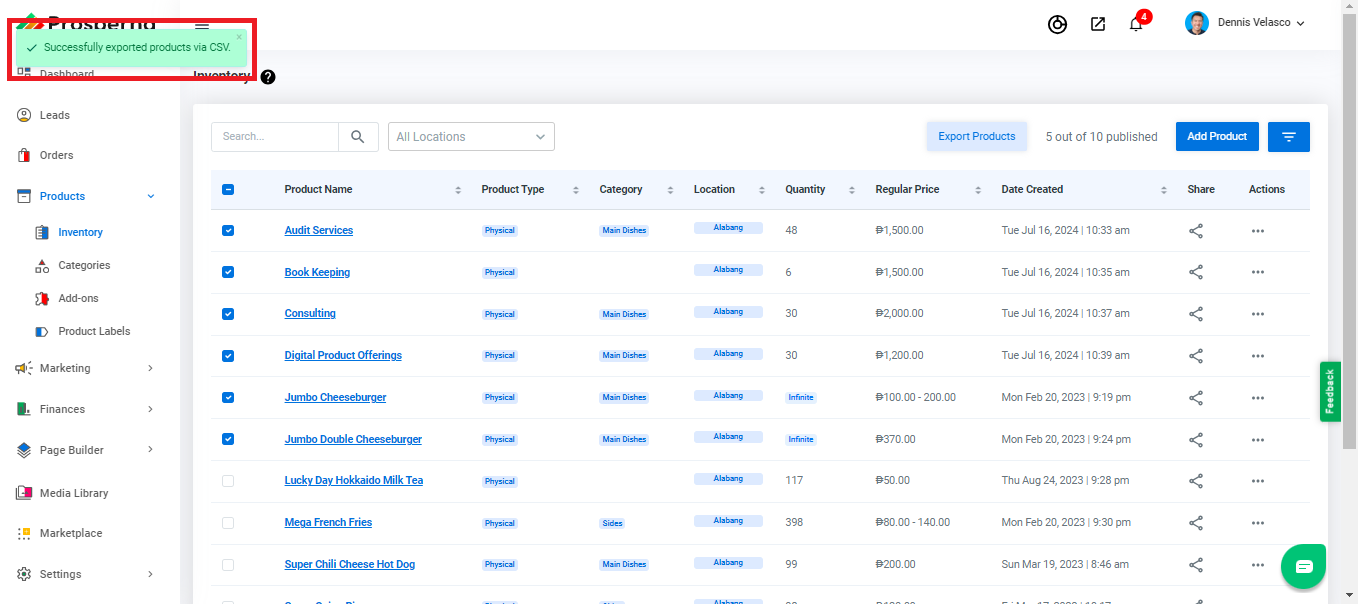
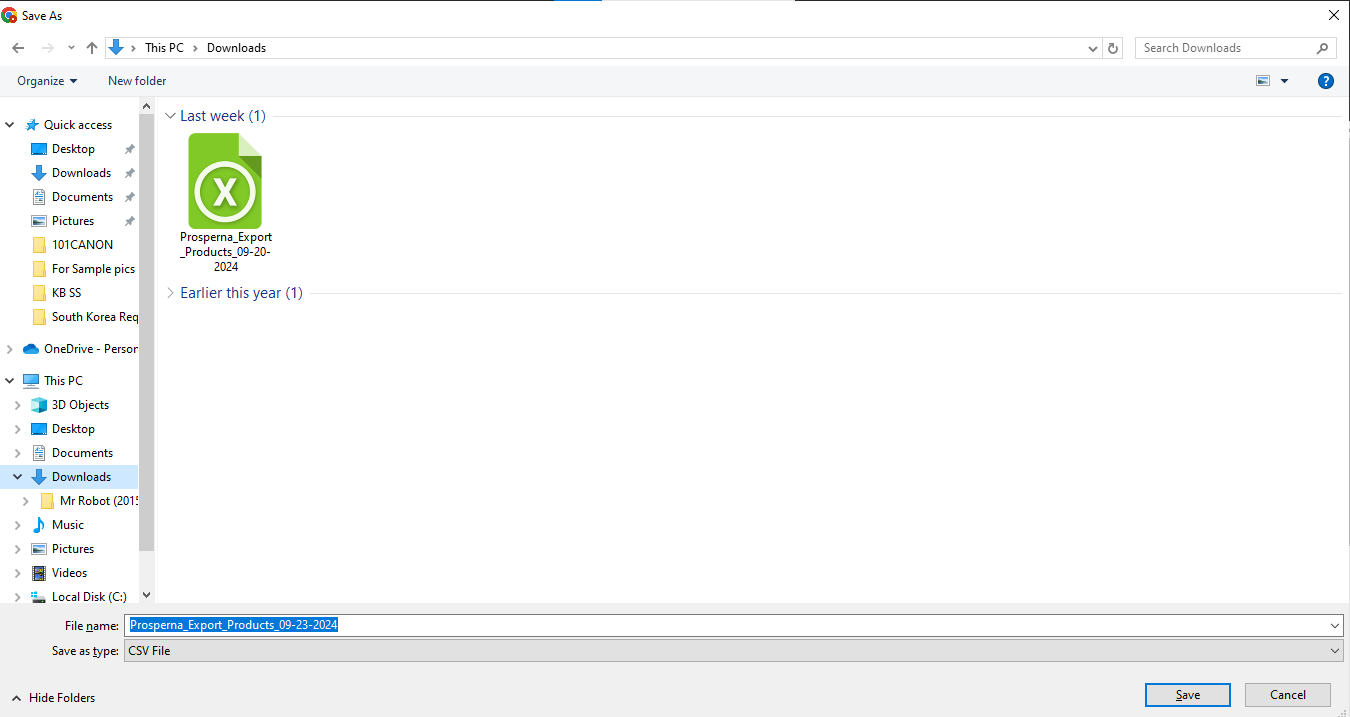
Results: You have successfully Exported Product/s.
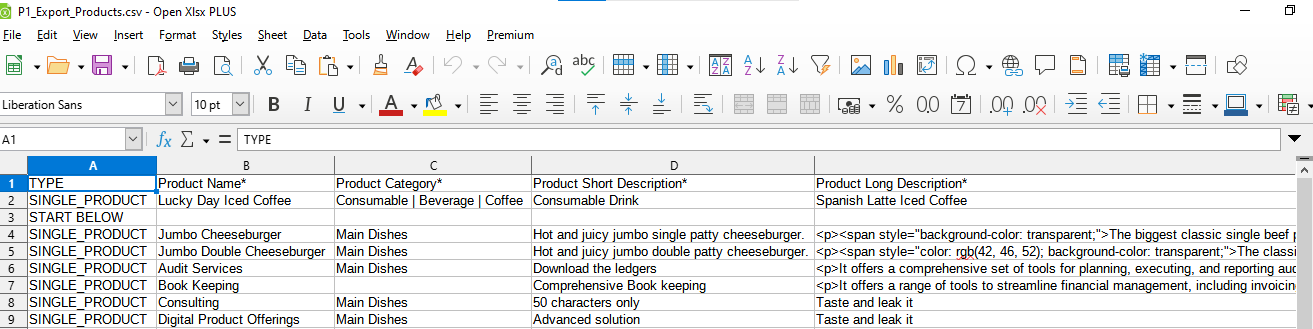
Steps to Import Products
(See also: Bulk Upload Products)
1. Update the exported CSV file.
a.) When exporting a CSV file, the Long Description fields may result in a different format. Please edit them to ensure they are less than 50 characters.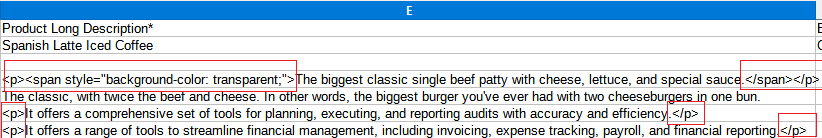
b.) Some exported images are not available in the media library. Only images uploaded to the media library will be accepted. (For your reference: Adding Images and Videos to the Media Library)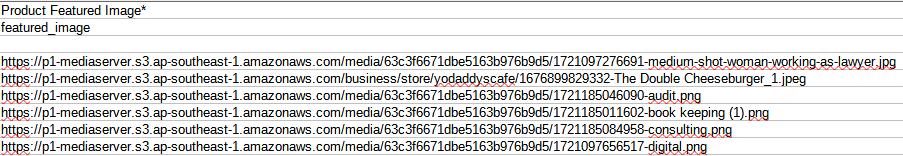
c.) Catgeory is required.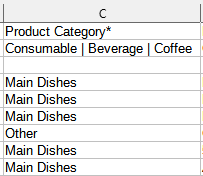
d.) The Product ID column SHOULD ALWAYS be included.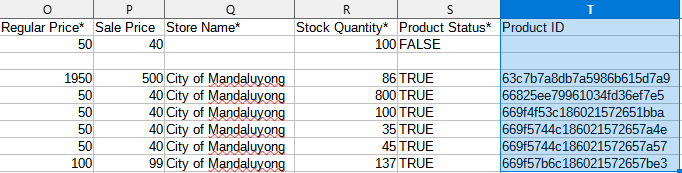
e.) Ensure all fields are complete to avoid errors when uploading the CSV file. If it fails to import, check the error message and edit the fields accordingly. (Go to Step 6)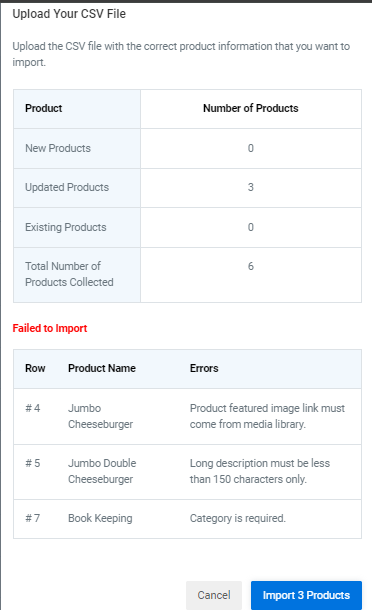
2. Go to Products, Select Inventory.
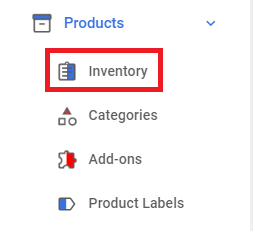
3. Click Add Product, Select Import Products.
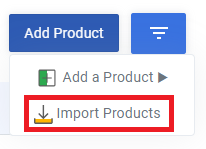
4. Click Import/ Update Products.
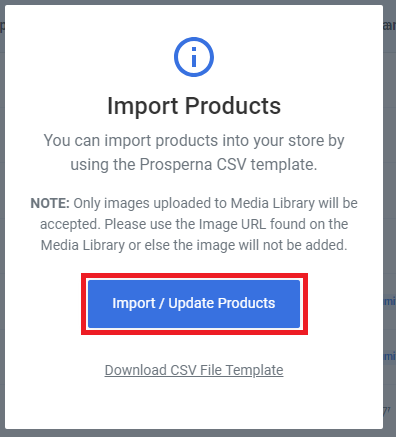
5. Choose File and click Continue.
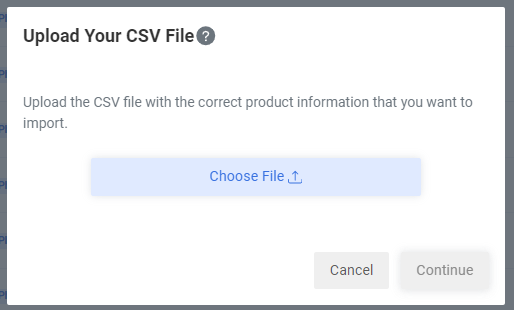
6. Click Import Products.
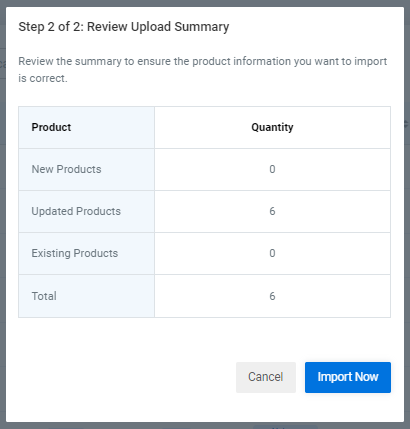
Results: You have successfully Imported Product/s.
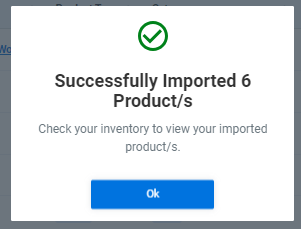
Need more help?
For more information and assistance, please send an email to [email protected] or click here.
0 of 0 found this article helpful.